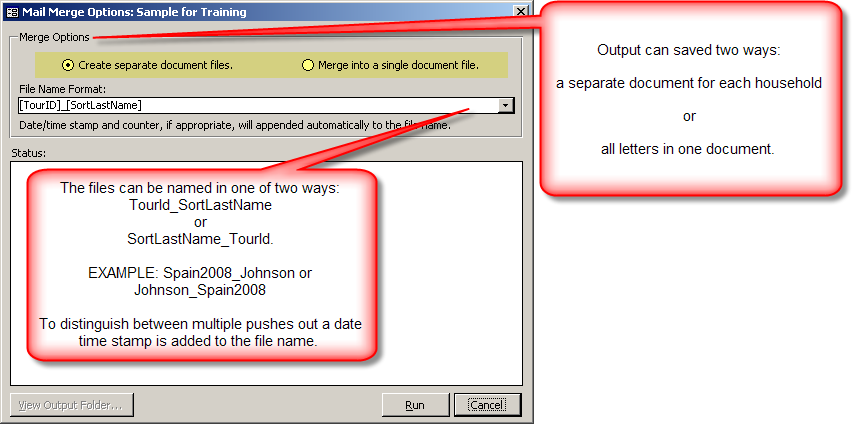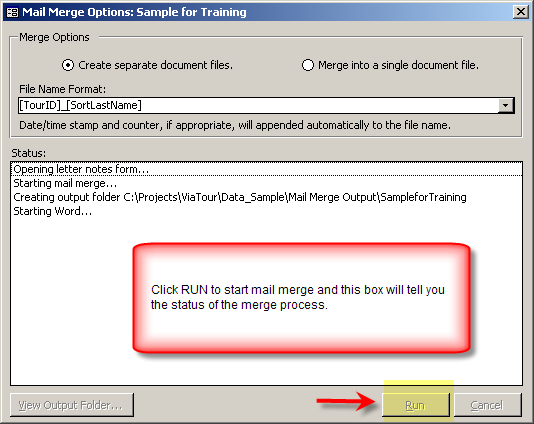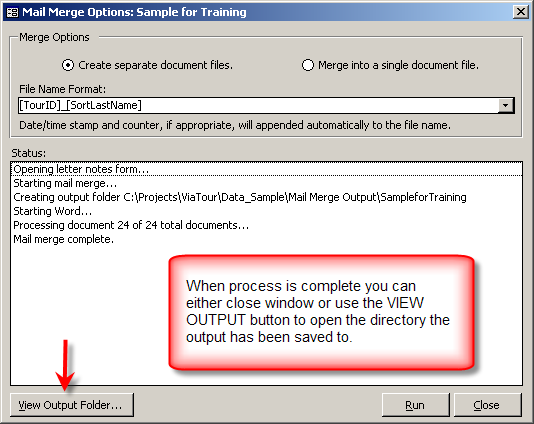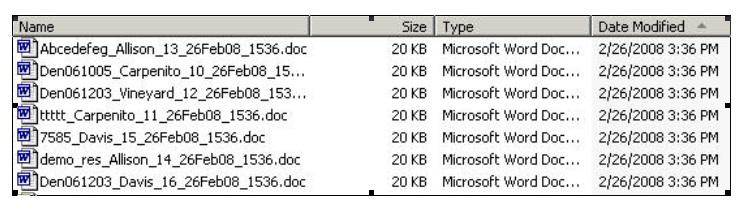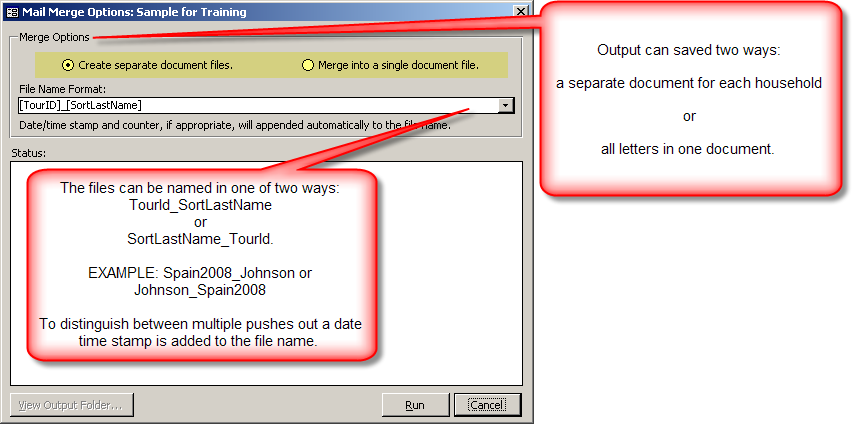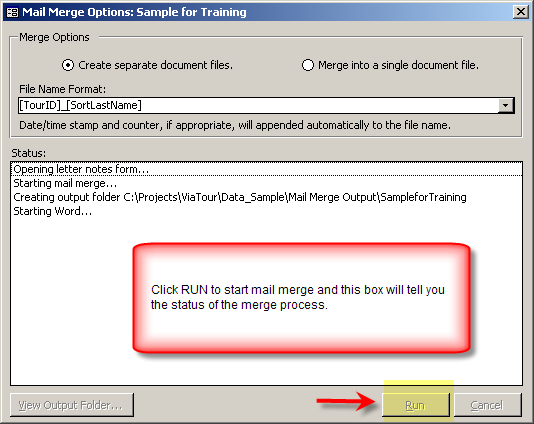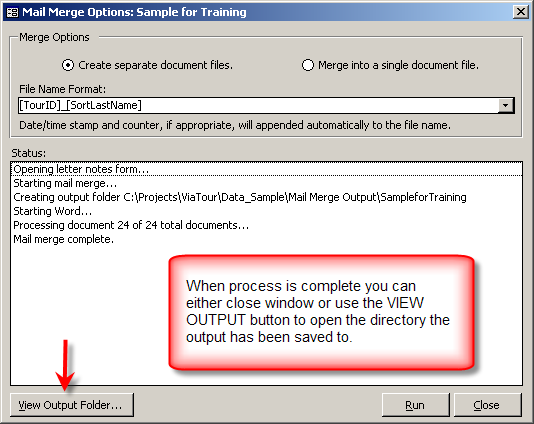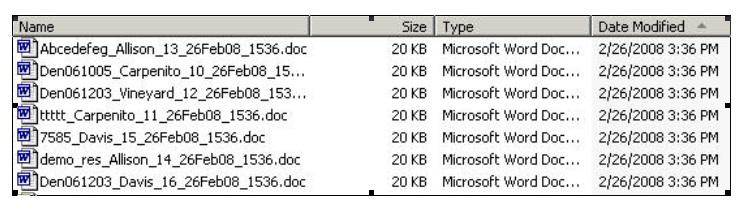Contents
- Index
Output Mail Merge Reports
Mail merger letters can be run directly from the reports form. Users follow same process, selecting the report, selecting criteria an previewing. here are the steps:
1. Open reports Form and with a single click select the mail merger letter you wish to run. (Do not "double-click" which will run report against your entire dataset.)
2. Make your criteria selections from the available tabs. (For example - "Confirmed" in the last 7 days.
3. Click Preview report. This will bring up the output options: