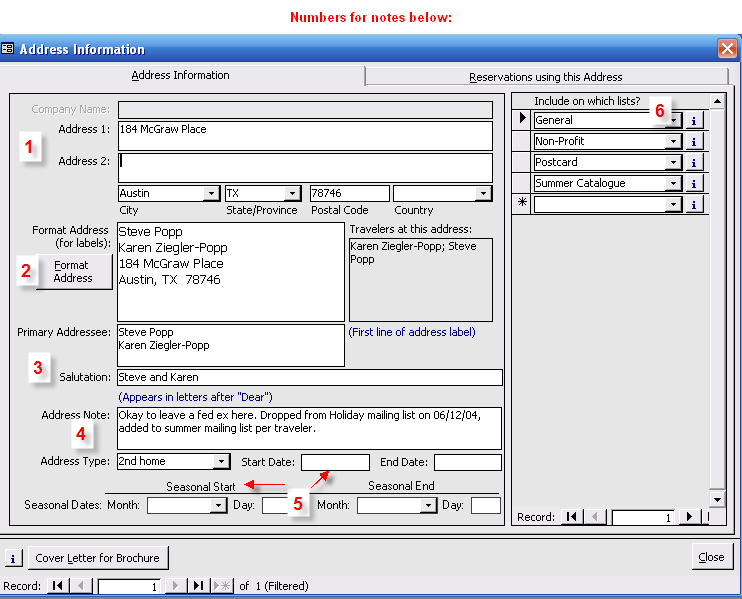Contents
- Index
Address Record Form
The Address Record Form can be accessed from the envelop icon  which can be found on the Traveler Form - Address Tab and on the Reservation Form.
which can be found on the Traveler Form - Address Tab and on the Reservation Form.
Clicking on the icon brings you to the detail for an address and this detail can be accessed from any traveler sharing the address and from any reservations where the address has been assigned. No matter where you click the envelope icon (traveler form or reservation form) ittakes you to the address detail.
The Address Record Form has two tabs:
Address Information Tab used for Traveler Address Label reports
Reservation using this Address displays all Reservation Address together - one row by tour. (This address is used on address label by reservation reports.)
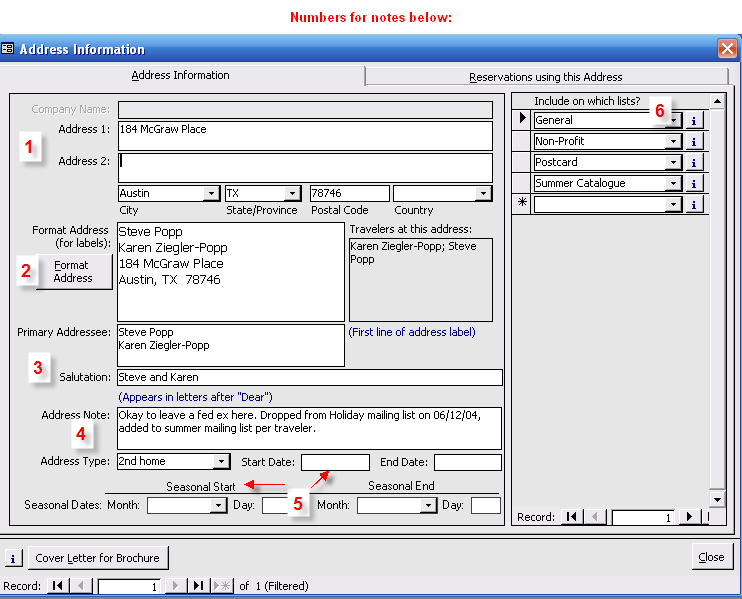
1 The address data (and changes oe edits) go in the top of the form.
2 The Format Address button builds the "formatted address label" using the address data in section one, and pulling in all traveler names for "travelers at this address". You may edit this label, if you wish.
3 Primary Addressee is the top of the label - everything above Address line 1.When ViaTour Address Label reports get exported to Excel, the Primary Addressee field is included as a column. Some mail house software can not use the format label field with their software (because of line breaks) , so they "rebuild the address" with the columns, Primary addressee, Address line 1, Address 2 City, State Postal code, etc... (and ignore the field format address.)
4 Address Notes give further information about the record. For instance if you change mailing lists, you can store an explanation or "note" about that here.
5 Address dates can be stored for the time when the address is valid. Use seasonal dates if the time is the same from year to year. Use exact dates if the address is only valid for an exact period of time. Address label reports allow you to exclude "invalid" addresses. See Marketing with Address Label reports.
6 Assigned the address to your mailing lists. We recommend creating a list called "no mail", so all addresses have some value on this list. (to create new mail list see view edit codes)
7 Last Step- see if your changes should be cascaded to any Reservations, by clicking on the Reservations Using This Address Tab